BeadTool 4 for Windows and Mac is a beading programme for both hobbyists and professional beaders. It allows the user to create all sorts of amazing beading patterns, all with just a few clicks of the mouse.
As you’ll know if you’ve been reading this blog for a while, beading is one of my favourite crafts! I’ve been using the BeadTool 4 software for a couple of years now and this is my review below. I originally wrote most of this review in August 2015 and have recently updated it (September 2017) based on my experience of using it over this period of time.
See my updates in italic text throughout the article below.
BeadTool 4
This is the main screen that loads when the BeadTool 4 application is launched. The grid area is where you can create your beading pattern. Over on the right hand side, under the “Pattern” tab, you can select which stitch you want to use for your beadwork, such as peyote, brick stitch or right angle weave and you can select how many rows and columns you want your pattern to be.
Under the “Palette” tab, you can select which type of beads you’d like to use e.g. Miyuki Delicas size 11/0 or size 15/0. The choice for bead types includes Miyuki, Toho and Pony beads and within each bead type, you’ll find all the available bead colours in that particular range.
The bead colours are labelled by the manufacturer reference number, meaning that in theory you can easily order what you need for your beading pattern.
Update: I’ve found that sometimes the colour codes of the beads on the software don’t match the beads I can buy. I’m not sure why this is – I just know that some of the Miyuki Delicas I’ve used don’t seem to appear in the list that BeadTool generates!
BeadTool 4 – creating a freeform beading pattern and shapes
If you’ve ever used an application like “Paint” for Windows, you’ll find BeadTool 4 incredibly easy to use for creating freeform beading patterns. All you need to do is click on the “Pencil” icon at the top left, select the colour of the beads that you’d like and use your mouse to click and draw a freeform pattern over the grid.
For ease, there are some shape template icons on the left hand side that you can use to speed up the creation of a pattern. You can use these by clicking on one of the blue shape icons and then clicking and dragging across the grid until the shape is the required size. The shape function creates an outline of the chosen shape in the colour bead that you’ve selected. To fill in the shape, you’ll need to click onto the “Floodfill” icon and then click the grid inside the shape area.
BeadTool 4 – using images to create a beading pattern
The “Picture” function is my favourite part of the BeadTool 4 software.Using a picture that you have saved on your computer, you can upload it to BeadTool using the “Picture” icon. You’ll see it appear next to the grid and you can then make the image smaller or bigger by clicking and dragging the corners.
When you’re happy with the image size, you can drag it underneath the grid to where you want it for your pattern. Then click the “Transfer” icon, select the size of the beads that you’d like along with the sampling size area (this is already set to a standard setting in case you’re not sure about this) and the image is transformed into a beading pattern.
BeadTool 4 conveniently identifies the colours used in the image and generates a colour palette on the right hand side. If you don’t like your pattern or want to try another image, you can click on “Undo” and “Hide” (which deletes the image), so that you can start over.
Images work better on larger areas, particularly if there’s a lot of detail in the image you want to use. The screenshot above shows 40 columns being used in peyote stitch.
BeadTool 4 – file library
There is a file library associated with BeadTool 4. You can open, close, save and print files providing you have a full license to the software and not just the free trial. Within the file library, there are a selection of pre-made layouts, palettes and stamps that you can incorporate into your beadwork pattern.
Other functions of BeadTool 4
At the top of the BeadTool 4 Window in the grey task bar, you’ll find “Picture” and “Pattern” tabs amongst others. These allow you to alter images and patterns by flipping them, creating a mirror image or rotating them. You can even add text to a pattern and specify the type of font and size too. It’s also possible to repeat part of a pattern elsewhere on the grid.
There is a pipette icon called “Color Picker” on the left hand side of the screen. This allows you to select any colour within the beading pattern and replicate the same colour elsewhere by clicking on different areas.
In addition, the “Selection” icon allows you to select any area of the pattern and move it around the grid and there is a cut, copy and paste function. You can erase parts of a pattern (even bead by bead) using the handy “Eraser” tool.
When you’ve finished making your pattern, you can save or print it and the finished result is very detailed, with a bead legend, bead chart and word chart outlining the pattern step by step. To check out more functions and how they work, take a look at these instructional video tutorials.
How much does BeadTool 4 cost?
There is a free download version available where you can try most of the functions out. If you’re interested in beading, I’d recommend doing this and having a play around with it to see if you like it!
The free version doesn’t allow you to save or print beading patterns, so if you want to do this or to sell your patterns via Etsy for example, you’ll need to buy the full BeadTool 4 version for $49.95. The added benefit of buying the full license is that you’ll be able to get free updates for the software.
Update: I haven’t seen any updates yet for this software!
Is BeadTool 4 worth the money?
Update: If you love beading and if you want to create your own patterns, I think this software is worth the fee. The system is easy to use and it is possible to make money from selling patterns that you create on BeadTool (this is what I do currently), so you could make your money back if you want to.
With that said, I am looking to find a more advanced beading software that’s better suited to my needs nowadays – I’d like to be able to mix and match different stitches in one pattern which is something this system currently doesn’t do as far as I’m aware.
Lastly, something to be aware of is that over the last year or so, I’ve received quite a few comments from people saying that they’re struggling to get appropriate responses from BeadTool’s customer service (see the comments below). I’m not sure what’s going on there, but to be on the safe side, make sure you get any questions answered by customer service before buying the full version.
Have you used BeadTool 4 before? What do you think of it?
*Image © Craftaholique – logo from BeadTool 4
Linked up on Handmade Mondays.

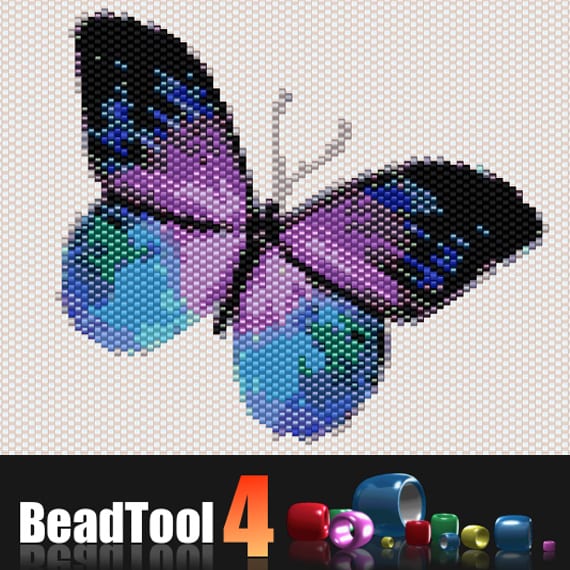
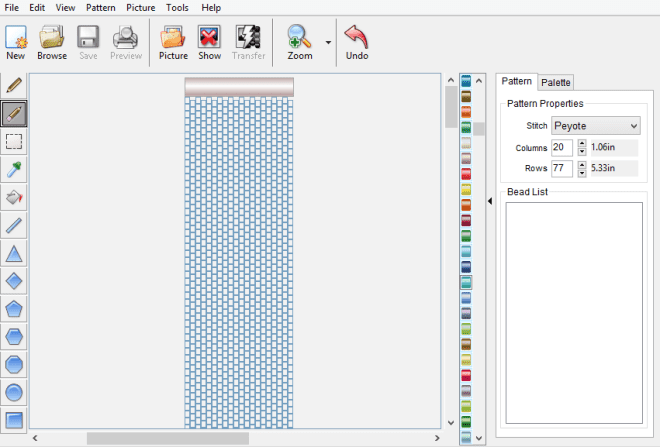
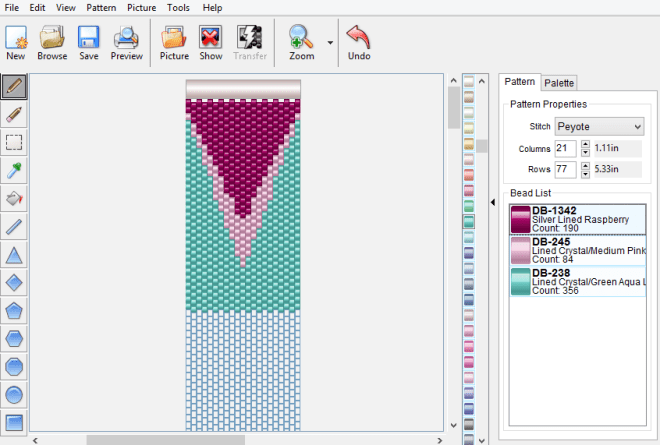
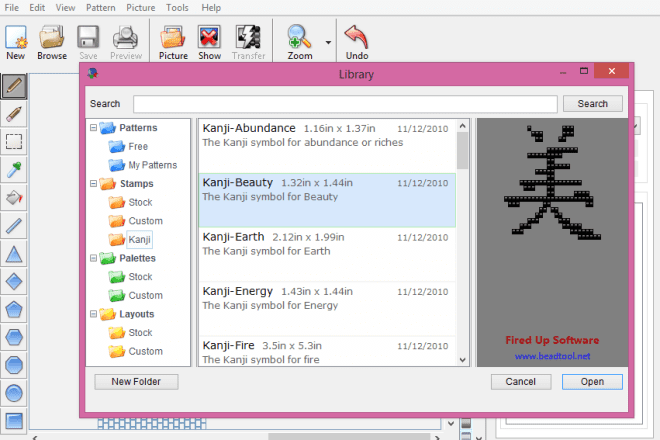
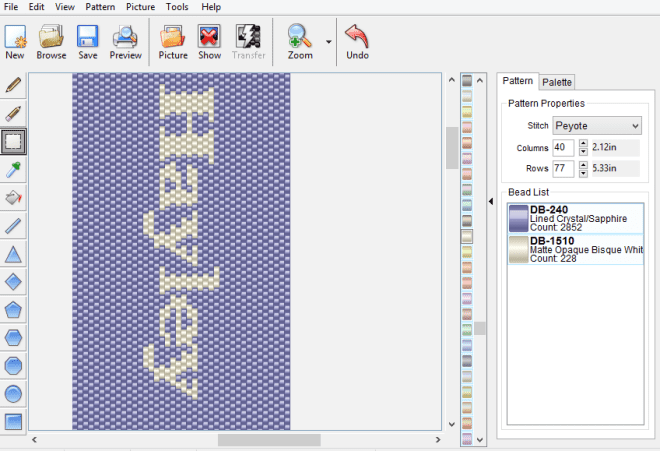
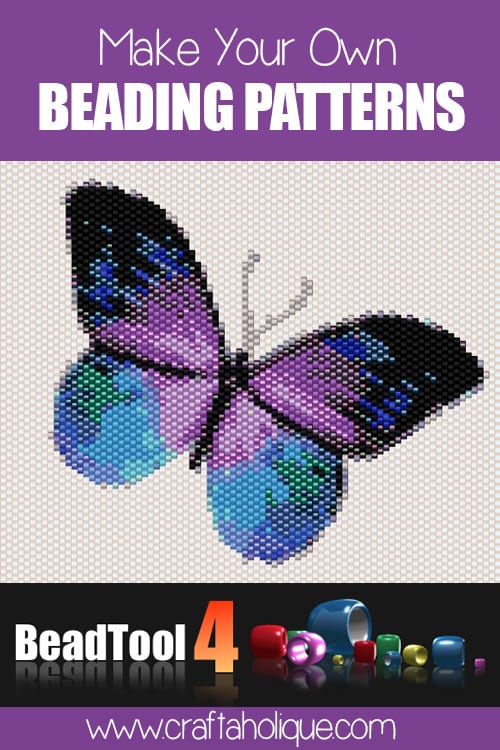

Your post made me think wouldn’t it be great if I could scan pictures to help me make knitting designs like that. I usually spend ages with tracing paper and grids, and then have to draw it in word. A quick search and I have found just what I think I need, and free! Thank you for the inspiration.
That sounds like a great idea! I’m glad this post inspired you and look forward to seeing some of your knitting creations!
Beeadaholic has free printing sheets for peyote, brick stitch etc u can just make your own designs on them. I have them and its one step less to worry about. Tracing lines haha
Good tip, thank you!
Looks like great software for avid bead stitches:)
Thanks Vicky! I think so.
Very useful program for bead crafting but the support is negligible at best. Prefabricated responses that do not pertain to relevant questions are standard procedure. If you need to upgrade to a new computer or crash one needing an operating system reinstall, Beadtool support will not help you to reactivate the registered program once your limit of two computers has been reached at any past point in time, even if those computers are not active any more. There is no deactivation to enable use of the license on a new computer. These statement are form personal experience. This is an issue I feel needs serious deliberation before purchase.
I totally agree – also from experience. Was able to put the program onto my new computer and use it, but it won’t update. Not all colors are available to create your own palette in, for example, Toho. You have to choose a similar or close color from what is offered and make sure you tag your own beads with new name so you can match to the design. All that said, I haven’t found a better program. . . . lol.
Hi Beth, thanks for letting me know about your experience, this will be useful for other readers to be aware of!
You can write the owner/designer of Bead Tool and he will reset your activation code so if your computer crashes or you get a new computer you want to put the program on it will install again after the two times.
Thanks for helping with this query Cheri! 🙂
What email address did you all use to get a response. I purchased BeadTool4 on Jan 4 and have yet to receive a response therefore have not been able to use the program. Please help!
Hi Wade, I haven’t experienced this but thanks for letting me know about it! I did upgrade to a new computer in January but because I had the original email with my activation details, I just used that and it worked! I haven’t had to contact Beadtool Support about anything else yet, but if I do, I’ll post an update here based on my experience.
Hi, Hayley,
I love BeadTool4, it is a great program <3 I think you have probably 'used up' your two links to active the full program, when activating (again) in January.
Have fun!
Best wishes,
Yvonne
Ah right, thanks for the heads up on that Yvonne!
I had a similar experience to you. I asked for help getting BeadTool reinstalled after my hard drive was reformatted. I received very curt and rude emails (from the developer Christopher) in reply.
I paid for the program, did not get the verification. Left msg on his facebook, website as well as emailed him. No response for over a week. Then he just returned my money.
Yes! I emailed for support but before he could respond I figured out the issue and sent him another email telling him I no longer needed his time. He responded with rude instructions about following the help menu. I responded okay thank you. He responded again saying every time I reply to him he will continue to reply back. I then replied once more and asked a question about using the software that I hadn’t figured out. I then received a refund from PayPal with a nasty note. A year later I tried to purchase the software again. 3 days passed and no key was emailed so I contacted support asking to confirm he received payment and when would I get the key. 5 minutes later I received another refund from PayPal with another nasty note.
Exact same thing happened to me. I would love to find a different program that will work so I don’t support this rude person
Agreed! I had correspondence with Christopher via email. I asked a question about the project size changing automatically when I change the bead size. After a few back and forth emails I received a refund from PayPal with a nasty note. A year later I tried to purchase Beadtool again 3 days after I paid and hadn’t received the key I contacted Ed customer support. 5 minutes later my purchase was refunded with another nasty note.
I just had a nasty exchange with Christopher which ended in a refund too.
I was wondering if you could change the bead layout? like..in many of the pictures shown the beads are staggered like crossstiching patterns but on my loom they are in straight rows. Would this software work for me?
Hi Vanessa, you can switch between different stitches which changes the direction of the beads. For example, you can do peyote, RAW, brick stitch etc!
There is a square and loom design as well.
Does the program work on a Mac book. My Dell computer died and I am buying an apple and want to make sure it works the same before I buy it again .i have already used my 2 computer down loads and have no problem buying it again as I love the program.
Hi there, as far as I’m aware, BeadTool works on MacOS devices as well as Windows.
I love BeadTool4 and have designed several patterns. However, I wonder if you can help with a problem. I can’t figure out how to get a pattern layout from the program to my computer to share with someone. Like when you go to print and choose your layout, how do I get that same layout onto my computer so I can email it? When I right click a pattern and save to my desktop it comes out with only scrambled words when I open it into my word processor; no pattern, legend, word chart or layout. I haven’t found this information on the BeadTool website. I feel like I must be missing something simple. Thank you!
Hi Lori thanks for your question! I’m not sure whether this would work, but how about if you “preview” the layout then save it to a PDF? That way you could email it? I think! I hope this helps, but if not, there is a support email address that you can contact which may be helpful: support2@beadtool.net. 🙂
Thank you for the suggestion. When previewing, the only options are to change the layout or print. I will try emailing support. Thanks again for your reply.
Click on the print option then over on the left where it says “PDF”, click on that and then you will see the “save as PDF” option.
I have the free version of BeadTool and I wanted to know if there are any other benefits, other than saving and printing patterns, if you buy the program.
Hi Marilyn, the main benefit of the paid for version of BeadTool is the flexibility to print and save patterns – this is good for if you’re planning to sell patterns to customers. Also, I find that working from a pattern is much easier when it’s printed out – but that’s just me! Also, I think you can download free updates for the paid for version from what I understand.
I have purchased BeadTool. It is an okay program, but the customer support is non-existent. Today I contacted them with a question because I was having trouble getting BeadTool re-installed after my hard drive was reformatted. The responses I got from Christopher, the developer, were unbelievably rude and unhelpful. He wouldn’t even answer my question directly. His last email to me said, and I quote, “You have all the information you need in the email that was sent to you. What you do with it is up to you.
Good luck.” And, of course, I didn’t have all the information I needed, which was why I was asking for help. Their website claims that “Getting BeadTool customers the help they need is a top priority, ” and I can tell you definitely that this is not the case.
Hi Suzanne, thanks for sharing your experience – I’m sorry to hear about the response you got! That’s not good at all. You’re welcome to ask me any questions if you like and I’ll do my best to help, obviously I’m not an expert or in any way associated with it, but I do use it myself for my own patterns. Did you manage to get it re-installed? Feel free to drop me an email and I’ll see if I can help – info(at)craftaholique.com
Thanks Hayley. I did finally get BeadTool reinstalled with the help of my computer saavy hubbie. I’m sure that BeadTool developer Christopher could have answered my question quite easily, but for some reason he was being really awkward and not giving me a direct answer. If he had been half as helpful as you, I would not have spent such as frustrating morning (on my birthday, no less!).
In the last email I received from the BeadTool developer Christoper (after asking him once again to answer the question I was still confused about) says, and I quote, “And here I was thinking that I was trying to be as polite as I could while pointing out the obvious to someone who refuses to read what’s right in front of her. I will note our conversation and spare you any further replies to any future queries.”
Does this sound like helpful customer service?
Sorry for the delay in responding Suzanne, for some reason I’ve only just seen your comment. That doesn’t sound helpful at all, sorry you had a bad experience. I’m glad you got it reinstalled though!
Hi, needing some help with Bead Tool 4. Im thinking of purchasing but need to get some answers. I cant seem to contact Christopher, no real direct contact info on website. What confuses me is….if I make a pattern as close to 2″ as I can on the screen, when I measure it with a ruler from the screen it is 2.1/2″ !!! Is this correct ??? My Miyuki 11’s round that start with “9” are not listed. And….there are sooooo many fonts to go through. Would you know which is the most readable one to use ???, Thank you in advance. Lindy,
Hi Lindy, I wouldn’t know about measuring from the screen, what I can tell you though is that with my patterns, when I make them up according to the size on the screen, they are as they should be. It might be that the pattern isn’t the exact size on screen? I too have found that some Miyuki Delicas aren’t listed which is a pain, but I understand that the developer is trying to add more in. I’ve never used fonts in any of my patterns so I’m not sure about those. I’ve only played around with fonts when I first got the software and reviewed it.
As someone who has been using this software for some time for my own patterns, it’s good to a certain extent but I think I may be moving onto a more advanced software soon for my own projects. You can do a variety of stitches, but I want to make patterns where you can combine stitches – as far as I can tell, BeadTool can’t do this.
I would be very interested in a more advanced program as well! Have you found a good one?
Hello! I’ve been looking at Bead Creator, but it’s quite expensive and I’m not sure it does that much more than BeadTool. I haven’t researched it properly though to be fair. I’ll definitely post an update when I find one! 🙂
To the best of my knowledge you cannot com Ind stitches in beadcreator. The learning curve is extensive. It can get complicated. If you need to reinstall on a new computer you have to go back to the creator for a new password, the old one will no longer work.
Have you thought of doing different parts of your design seperatly for the different stitches? Neither program is perfect. The ones I actually liked best are no longer made nor could they support the new Windows format. I don’t like not having a disk with a permanent key or password . I find it a problem that you get nothing tangeble for the amount of money paid. If you have a problem what do you do if they can’t be reached or go out of business as too old companies that created software for beads have done. JMHO
Thanks for commenting Aurora and for letting me know your thoughts on Beadcreator. That’s definitely making me think twice about going for that one. Yeah, I’m thinking about doing different parts of my designs separately for different stitches, maybe that will be the way forward for me. It sounds like there’s a gap in the market for a developer to come up with a new all singing, all dancing piece of software that ticks all the boxes – shouldn’t be too much to ask, right? 🙂
Beware of release 4.9.2 of bead tool 4. This release strips leading and ending blanks from a row. The word charts are not correct. Having big problem with tubular peyote. Step up point incorrect. Chris and I have exchanged several emails and this was his last response:
I’m not going to argue any longer. BeadTool is doing exactly what is has been programmed to do. Any deviation is user error.
Release 4.9.2 just does not work correctly in all cases.
Hi Dennis, thanks for letting me know about this! I’d already downloaded the new release before I saw your comment! I haven’t fully tested it yet with a new pattern. If I see any problems in my version, I’ll post the details here.
Hi Hayley,
I have been playing with the free Beadtool software to test it out, but when I shrink my image to the width of the bracelet I plan to make it just looks like a blob of colours. I tried several different ways of reducing the size of the image, but it just doesn’t look right.
I contacted the developer to ask for help. He used the image and kindly made it fit in the required space to demonstrate that it works. Unfortunately however, he doesn’t give anything away on how he did it and told me I need to just play with it until I get it right.
Sadly, time is not a luxury I have since I have a 2-year old toddler. Do you have any tips on re-sizing my images to fit please?
Hi Marieta, I know exactly what you mean – this happens to me too. If you shrink an image down to fit the width of a bracelet, which is going to be narrow, it may very well go blob-like I’m afraid, because the space you’re working in is limited. There are a few things you can do to make the pattern look better though. Try only using part of an image (so don’t resize it too much). You’ll see more definition in the pattern that way. You can also make your bracelet wider in terms of columns, that will help too. I think the developer will have tried transferring the image in different places to get the best result. To move the image around under the pattern grid, just click on it and drag it around the screen with your mouse. I resize my images by clicking on the sides of the image and then drag inwards or outwards to make smaller or bigger. I hope this makes sense! 🙂
Hi,
Thank you for your response. I have some time again today to take a look, so will have a play and try your suggestions.
Many thanks again. I’ll let you know how I get on 🙂
No worries at all – hope you get on ok with it! 🙂
I was going to buy Beadtool4 until I got a really snarky reply to a question i asked about the license. Christopher as he calls himself says “I will Know” if You share the license with anyone else.”I will Know!” and went on to say that he thought i was one of the dishonest ones after i told him i don’t share licenses and didn’t like his snarky tone. Also for some reason i can no longer access the Beadtool4 website. Its like I’m blocked or something. seems petty of him if that’s what hes done. he has a long way to go when it comes to customer service. being rude and/or snarky isn’t a good way to get or keep customers.
Could any one help with a problem I am having when beading tubular peyote in Beadtool4. I create the pattern and it looks great, I make sure I click on the pattern and start bead. I am using the bead legend when beading and my pattern is on a slant, rather than straight up and down. Any suggestions of what I am doing wrong?
Hello! I think this is the way that tubular peyote patterns are. Usually, there are beads highlighted diagonally (in a bead chart) that show where the next row starts from. Take a look at this article for more info on how to read an even count tubular peyote pattern: https://www.thespruce.com/read-even-count-tubular-peyote-pattern-4105910
Hope this helps!
hello my name is Willy I would love to purchase bead tool 4, but once I have is program will the program ask if I have the license in order to save my pattern?
Hello, when you purchase BeadTool, you should receive a license key which you can input when setting the program up. It’s been a few years since I installed my copy so it might be worth checking with BeadTool’s support service just in case.
I want to be able to use it for making “fringe” beaded earring patterns. I’d need to have the brick pattern on top and be able to add the straight rows for the fringe beneath. Is that something you can do??
Sadly, you can’t mix stitches using Beadtool as far as I’m aware. You can with Beadcreator – you can add “fringe” using brick or loom stitch (the latter looks like straight rows).
Sadly, you can’t mix stitches using Beadtool as far as I’m aware. You can with Beadcreator – you can add “fringe” using brick or loom stitch (the latter looks like straight rows).
I don’t recommend contacting the BeadTool. The customer service representative was condescending and combative.
After purchasing the product, my credit card was compromised. I let them know of the situation and they called my concerns nonsense since all transactions are dealt through PayPal. I understand the security breach could have happened at another merchant, I just wanted to let them know of the possibility that there might be a problem. It was very unfriendly and unprofessional.
Sorry to hear about your experience! That’s a shame because the software itself is good (in my opinion).
Can I make 3D star patterns on beadtool4?
Hi there, I’m not sure to be honest, I’ve never tried to make a 3d pattern. Might be worth contacting Beadtool support on this one.
If she dares lol !!!!
Gosh, after reading through all of these posts I would completely agree with your comment Autumn.
I have just bought this program myself and fervently hope that I never come across a problem with it.
Christopher sounds as if his bed needs moving away from the wall, for it appears to me that he is able only to get out of one side of it. Lol
IN Beadtool4….Why does my photo appear like polarize under the grid…….
Hi there, the photo appears under the grid, so that when you click on Transform, the picture is projected onto the grid.
Maybe somebody addressed this – I only read through half the comments. My comment is that I wish there was a more detailed tutorial on how to use this program. The programmer of this software runs through it so quickly it’s hard to follow along. I wish there was an actual exercise, from start to finish, how to use all the tools (by creating an actual design). As an example, I labored for over an hour how to extend the columns after I finished my sample butterfly. In the preview and print stage, I could see the butterfly was running onto a second page. No matter how many times I added columns to it, it still ran over, just extending unused columns to the right. It didn’t help to try and resituate the design. This is only one frustration. I am searching in vain for an actual learning tutorial – anybody know of a website to go to? Thanks
Hey, sorry for the delay in replying! This is useful to know. What I might do in the future is a quick video of some of the main features of BeadTool 4. Thanks for bringing this to my attention!
Hi there, I have used this program for years and love it. (I always hated colored pencils and graph paper…corrections take way too much time and effort!). There is a box icon on the left side that allows you to select an area and manipulate it. You might try selecting your butterfly image and moving it over to the left to get it to preview on one page. Play with that button on little trial areas before you use it on a special design. It even allows you to duplicate pattern sections and flip and rotate them too. So if doing a knotwork design, for example, you can design one quarter, copy that and rotate it 90 degrees and paste it right up against the first quarter. Then select the half you now have and flip it and attach it below and you have all four quarters. You do need to be sure you select right on the edge of the design area tho, or you will get empty spaces covering part of your project. The undo button is your best friend. Good luck and have fun with it.
I have used bead tool for about 7 years maybe more, off and on and have used it to create some really large counted cross stitch patterns. I have never bothered to update the version i have and have not really asked the developer for help, except perhaps many years ago when i reinstalled the program on a new computer. I can not relate to those complaints but I can probably help individuals out if they have simpler non coding issues and installation issues. I dont know this person but have two programmer sons and i recognize the agony of learning this stuff as well as the agony of having to answer the same questions hundreds of times. LOL, i am kind of in the middle. When you do your video Hayley, maybe a lesson on how to make round patterns with different size beads (presumably a function of pixel ratio in the pattern set up? which i have not figured out.
Thank you for your comment Marian and for offering to help out others who have non-coding issues! Much appreciated. I’m sure fellow beaders will take you up and that and reply to your comment here. I’ll definitely bear that in mind too, about how to make round patterns when I do a tutorial video. I have to say I haven’t made any of those yet myself, but I’ll look into it!
Hi, my name is Maggie Miles and I just signed up to receive Haley’s Craftaholique’s blog posts. I have read your posts off and on for about a year; but, did so intensively this afternoon with your comprehensive review of BeadTool. I was dismayed at first when I looked at the earlier dates of comments–but then I read on through to just a few days ago! This showed me that you have a vibrant and supportive community, and that you respond respectfully and honestly to folks. I hope to add to the community in any ways I can. I do admit I am somewhat erratic at Internet responses. I got on reading the BeadTool review before purchasing–and am confused as ever. Though I think that the program is a good place to start. Though I’ve been making jewelry (wire, beads, found objects) and bead weaving for years, I’ve only recently gotten into looming. Hence, the desire for a program. Besides jewelry making, I work with helping people feel better who are experiencing repetitive use injuries and pain in their hands, feet, back, etc. I look forward to learning and sharing what I know (if it is helpful and relevant) with this community.
Hi Maggie, welcome to our little community! Thank you very much for reading this post and all the comments in full (and for signing up to my newsletter). 🙂 I am setting up a Facebook group soon for us beaders, where we can share our thoughts on beading more freely – so I’ll be sure to keep you posted on that. I wish you luck with BeadTool; this software does have the ability to produce loom patterns, so hopefully, you’ll find that it meets your needs.
Hayley,
Thanks for welcoming me! I look forward to your blog posts, as well as your upcoming FB group. I am an intermittent FB poster, but I try.
In the end, I took the leap and purchased the BeadTool 4 software. Your review helped, as well as others. I am pleased so far with the software; and, I have had fun playing around with it.
My only gripe so far–which I knew beforehand due to honest reviewers like yourself–is that the software palette doesn’t include all of the Miyuki Delicas or Toho Aiko beads. And, sometimes the numbers are off. Quite frankly, with as many different beads as there are, that there would be some lapses is understandable. Still, it is frustrating, especially when you want an accurate bead diagram and/or an accurate color word chart.
I appreciate your personal welcome, and look forward to the future!
Maggie
Hi Hayley,
Thank you for your review and ongoing comments and replies on the BeadTool4 program. I consider to buy the program for a long time now, but was always second guessing. With the exchange rate of our currency it is a rather expensive program to not have good customer service. Glad you cleared my view and with your and the other users help, I am sure when a problem arise, someone had worked through it already and would be able to help.
I am going to plunge into the deepened and buy the licensed version today.
Thank you so much
Trudy
I see I’m not the only one that has struggled with the “Customer Service” of BeadTool. The responder, named Christopher I think?, was almost rude before he stopped responding at all…
Hello,
I have read through these comments. The last dated 2021. Has customer support gotten better?
I am looking for software for making peyote with a twist. Does this software do that? Is there software that can do that? I have researched the internet but cannot find software for that.
Thank you, Susan
Hi, I’m not sure whether the customer support has gotten better. I will say though, that I use BeadTool for my patterns and it is a good software solution for my needs. But bear in mind that you might have to troubleshoot problems yourself if any arise. In terms of peyote with a twist, do you mean tubular peyote? If so, yes it does that, and flat peyote. Hope that helps.