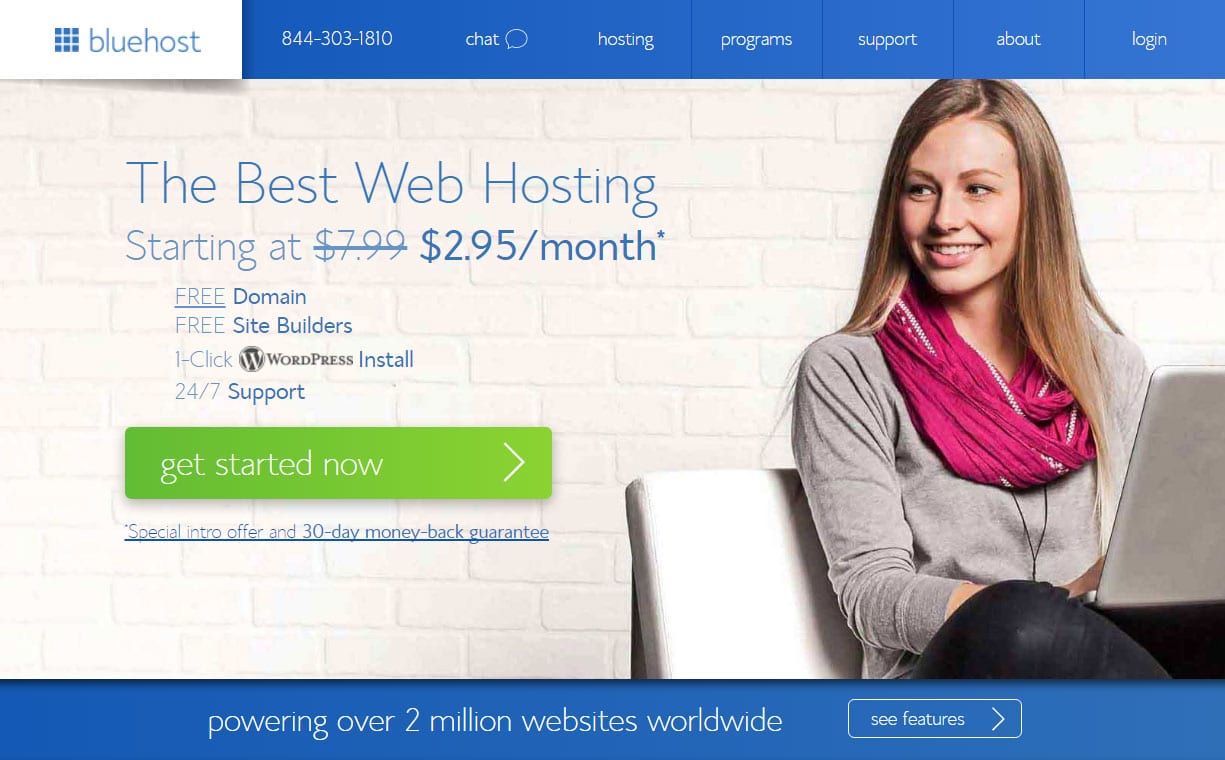Affiliate links are included on this page.
Ever wondered how to start your own blog? It’s easier than you’d think!
I have to say that blogging is one of the best things I’ve ever done, for two reasons. Firstly, I’ve been able to launch a whole new flexible career off the back of blogging – I now work from home as a freelance writer and blogger. Secondly, I’ve been able to develop a welcome income stream through my blogs.
If you’ve ever thought about starting a blog yourself, I would highly recommend going for it! If you don’t know where to start, don’t worry, as I’ll hopefully be able to point you in the right direction of what you’ll need to do in this article.
You’ll find below exactly how to take your first steps to creating a blog and how to start making money from it too. You don’t need to know how to build websites or be an expert writer either. If you have a computer and an internet connection, you can start a blog!
Follow these steps below first of all. You could be blogging in no time – and reaping all the rewards that blogging brings!
1. What are you passionate about?
Deciding what to blog about is an important first step to get right. A successful blog involves writing regular content and you won’t want to run out of steam after 5 blog posts.
Pick a topic that you have lots of knowledge about, or that you’re really passionate about. The chances are that if you’re reading my blog, you might well be interested in crafts. So you could start there, or maybe blog about something more specific, like crochet, or sewing, or beading.
You could use your blog as a place to write about your hobby, any pieces you’re working on and even as a platform for selling your handmade goods.
Perhaps you love photography, gardening, or are a whiz at baking. You could start a blog about all of these topics. Just think about what makes you tick and go from there.
Make a list of say 10 ideas that you think you could blog about. Then, try to cut the list down to 3 and finally, pick your favourite topic.
Will your blog topic be profitable?
A quick word about profitable topics now – some blog topics are going to allow you to earn more income than others. For example, if your favourite topic has some quality products/supplies associated with it, you’ll be able to potentially promote such products and in turn earn money from your blog.
At the same time, your blog topic must be appealing enough to generate interest from the masses, yet different enough to ensure that you’ll stand out from the thousands of other blogs out there (believe me, there’s a blog on just about every topic that’s ever existed).
Choosing a blog title and domain name
When you’ve got the topic of your blog nailed, it’s time to come up with your blog title and choose a domain (web address). Pick something punchy that describes the type of content visitors to your blog can expect to find.
Your domain name doesn’t have to match your blog title, but make sure it’s relevant to your blog! The shorter domain you can obtain; the better.
You can get your domain for FREE if you use Bluehost as your hosting provider – see step 2!
2. Setting up your blog and choosing a host provider
In my opinion, WordPress is the best option when it comes to blogging platforms. There are others, but WordPress has lots of flexibility and functionality when it comes to creating a blog.
WordPress enables you to build a very effective and website with a custom design, without having to worry about coding, programming or any other techie stuff like that.
You can set up a free WordPress website at WordPress.com, but if you do this, there are a couple of downsides. Firstly, you won’t get your own domain. This is because your website files will be hosted by WordPress, so your domain will end up being yoursite.wordpress.com. Secondly, if WordPress decide to take down your site for any reason, they can!
The better route to go down is to set up a WordPress website via WordPress.org where you get your own website hosting provider (a dedicated or shared cloud server where your website files are hosted) and your own dedicated domain name. This option has a number of advantages:
- You can find a hosting provider for cheap as chips!
- A specific domain (such as yoursite.com) will let your readers know that you have a blog worth taking seriously!
- There is so much more you can do with a self-hosted WordPress website, in terms of design and functionality by way of installing plugins.
- You’ll have full control over your website.
What’s more, self-hosting is super easy. Firstly, you’ll pick a hosting provider and then you can choose your domain name and download WordPress onto your computer as part of the process when you sign up with them.
Bluehost offer a great starter hosting package from only $2.95 per month!
One of the big players when it comes to website hosting providers is Bluehost. They offer a fantastic starter hosting package that’s excellent value for money – one of the lowest cost packages around at the moment.
I can say from my own experience that Bluehost’s customer service and support is brilliant. They have a helpline that is manned 24/7, so if you find yourself needing technical support in the middle of the night, you can rest assured that you’ll be able to get hold of someone to help you.
Bluehost is based in the USA, but you can still use their services if you live elsewhere in the world, as they operate globally.
Usually, Bluehost’s hosting packages start at $7.99 per month, but at the minute, you can bag their special offer on starter hosting for just $2.95 per month. They even offer a 30 day money-back guarantee just in case you want to change your mind.
How to sign up to Bluehost
To take advantage of Bluehost’s special offer, use my referral link to sign up for a Bluehost account. You’ll be prompted through a series of steps which will allow you to search for and select a FREE domain name and then you’ll get to pick the best hosting package for your requirements.
After signing up, you’ll be able to log into your Bluehost dashboard, where you can begin setting up your website! There’s an automated route to make things extra easy and you can download WordPress. It’s literally just a few clicks and you’re done!
When you’ve downloaded WordPress, you’ll then need to choose login details for your blog – you’ll be prompted to do this. Then you can log in and customise the design of your website and begin to publish some blog posts.
When your domain is live, you’ll be able to access the back end of WordPress by inputting your web address/wp-admin into the search bar in your browser.
In case you were wondering, this is what the back end of a WordPress website looks like below:
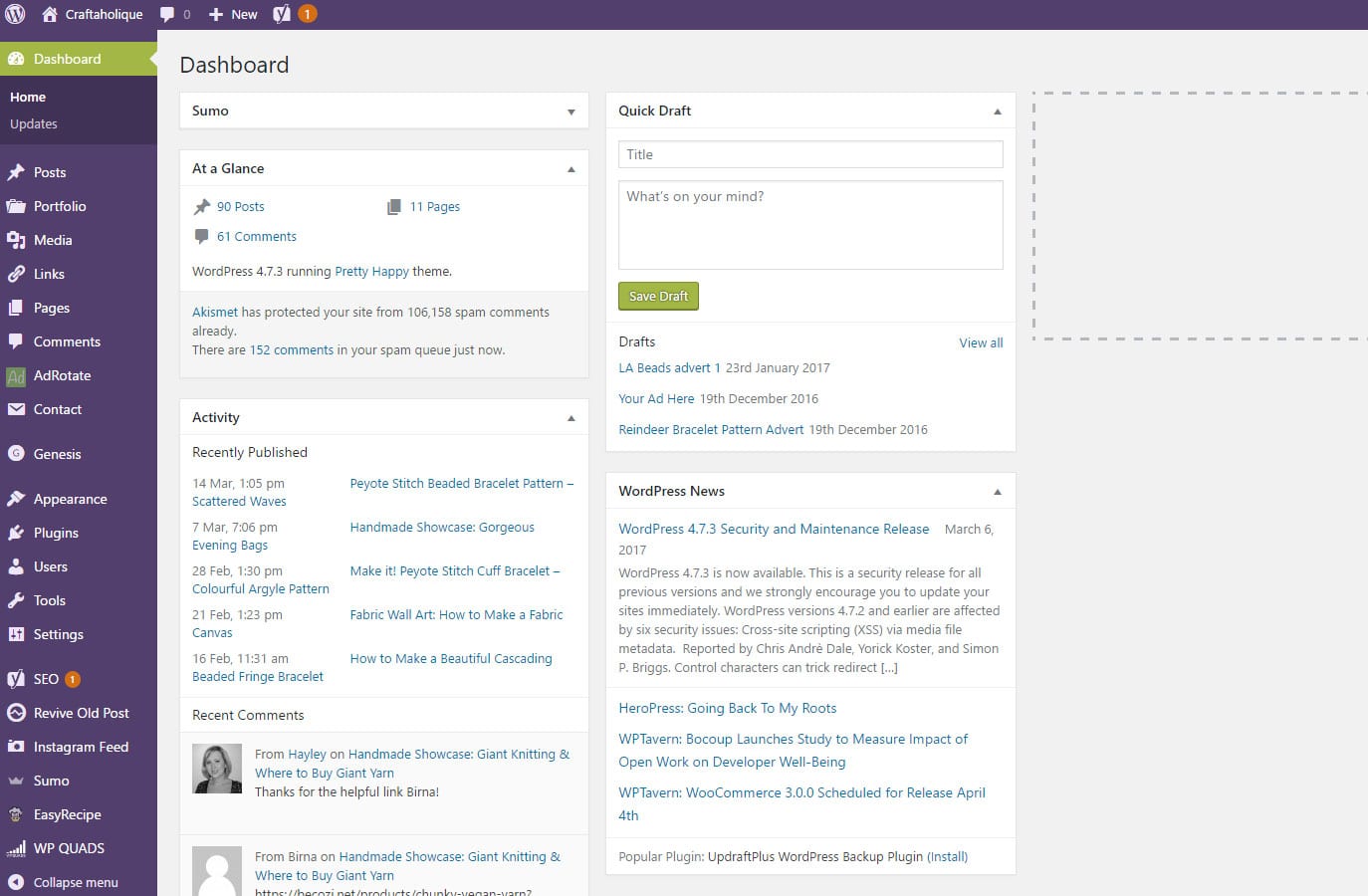
If you want to learn more about WordPress and how to use it, check out WPbeginner.com where you’ll find tons of useful information for beginner bloggers.
3. Creating your blog’s design
To begin with, you might want to take advantage of the many free themes (designs) that are available on WordPress. Check out this article which showcases 34 of the very best free WordPress themes right now.
You can click on the Appearance option to change your blog’s theme. You may want to consider a premium theme instead of a free one, as these tend to have more functions, are more responsive and lightweight and you can find even more beautiful designs. To download a premium theme, you’ll need to also purchase an additional framework for WordPress, such as Genesis or Thesis.
Investing in a premium theme / additional framework may set you back a little money, but if you want to blog professionally, getting your blog equipped with a premium theme is the way to go.
For my blog here on Craftaholique, I have a premium theme from Pretty Darn Cute Design. This theme provider specialises in feminine blog designs that are incredibly pretty! The theme I use works with Genesis, which you can get from StudioPress.com
I found that my blog traffic picked up quite a bit once I’d invested in a premium design. Visitors take your blog seriously if it looks good and functions well. I’d recommend just biting the bullet and getting a premium theme from the start if you think you’ll be blogging for the long haul.
If you like the blog designs over at Pretty Darn Cute, you can purchase and download a theme and Genesis at the same time to keep things nice and simple. Or if you want to choose another theme provider, there are plenty out there!
Half the fun in blogging is creating the perfect design for your blog. It’s very addictive, swapping and changing colours, fonts and playing around with layouts!
4. How to actually start creating blog content
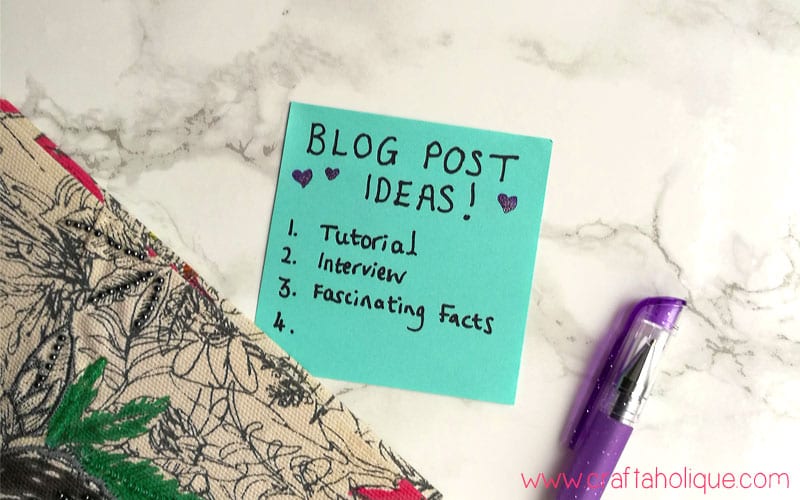
Once you’re happy with the appearance of your blog, it will be time to start creating content for your first few posts and pages. As a minimum, set up a Contact and About page so visitors to your blog can get in touch and find out more about you.
Your blog will appear on your Home page and every time you create a new post, the last one you wrote will appear a bit further down the page. Your first post could be you introducing yourself, explaining more about what visitors can expect to find at your site over the coming weeks and months. It’s a good idea to create a schedule of content, so you know what to write about in advance.
Try a list post, such as 10 things you might not know about (your topic) or a How To type post. How much to write is of course up to you, but blog posts that are between 500 and 1000 words work well.
If you can, publish blog posts on the same day(s) every week. This will give your readers an idea of when to return to your site to find new posts.
5. Sourcing images for your blog
A successful blog has great images. There are plenty of websites you can visit to access free images, such as:
- Unsplash
- Pixabay
- Flickr (search under creative commons license)
- Google images (search labelled for reuse)
- Gratisography
Always be absolutely sure any free images are safe to use though – read the small print. Otherwise, you can get into trouble for breaching someone else’s copyright! If in doubt, ask permission to use the image from the image owner.
If you can, take your own photos. That way, you can be 100% sure they are safe to use. This is what I do with my blog here at Craftaholique and if I do use another person’s image, I always get their written permission in advance.
6. How to get traffic to your blog
So you’ve set up your blog, you’ve started creating content and you’ve found some great images. Now what? The next step is to work on getting traffic to your blog, whilst continuing to write and publish blog posts.
Traffic – aka visitors to a blog – is the holy grail for bloggers. Traffic is what enables a blogger to generate income from their blog, grow their readership and gain credit for their work.
You won’t get lots of visitors to your blog overnight, but there are plenty of things you can do to help get your blog noticed from the start. Take a look at these tips below:
Submit your blog’s URL to search engines
This should be your first step once you’ve published a few posts. If you submit your blog’s web address to Google, it can be indexed, so Google’s bots will start to crawl your website and deliver them in search results. Getting your blog ranking highly in Google is another story and one I’ll write a post about at a later date! You can also submit your URL to Yahoo and Bing too.
Tell your friends and family
Let the people around you know that you’re blogging and ask them to take a look at your posts. You can ask them for feedback on new posts and see if they’ll spread the word for you.
Set up social media profiles
Get your blog connected on social media, by setting up dedicated profiles for Twitter, Facebook (a fan page), Pinterest, Google + etc. Start following social media users and have a link to your social media channels from your blog.
I use a WordPress plugin called Simple Social Icons to connect my social media profiles to my blog. It’s so easy to use and it means that visitors to my blog can follow me on social media easily (see the icons in the navigation bar!)
Social media is a great tool to use when promoting your blog posts. You can include a link to your blog when tweeting / posting about your new content.
Try blog commenting
It’s a good idea to find other bloggers in your niche so you can start networking with like-minded people. You can comment on their blog posts and in return they might comment on yours which helps with referral traffic. This may result in collaboration opportunities coming your way in the future, by working with another blogger to host a competition or prize draw.
Offer to blog for other bloggers
Leading on from the last point, a great way to get your blog noticed is to guest post on another blogger’s site. This might sound like hard work, coming up with content for someone else’s site as well as your own, but the rewards are well worth it.
You can include a link to your blog within a guest post and once it’s published, this means that you’ll be getting a backlink from an established blog to yours. Backlinks from reputable websites is one way to let Google know that your own blog is worth including in search results!
Publish amazing blog posts
For a post to be considered amazing, it needs to deliver on a couple of levels. Firstly, the post should be really useful, so that visitors to your blog will think, “Wow, I didn’t know that!” and want to share it or leave a comment.
Secondly, the post needs to look fantastic, so that visitors won’t just click away and not bother to read your amazing article. That means making the post look visually appealing in terms of great images, clear sub headings, bullets, quotes and anything else to make it look interesting.
If you work on creating great content, you’ll find that visitors to your blog will be very willing to share your posts on social media. Your posts may also be featured as a link on other websites by other bloggers too – leading to more traffic for your blog.
How to check your blog traffic
You can sign up to Google Analytics for free once your blog is set up. By installing a snippet of code from Google Analytics onto your blog, you’ll be able to monitor daily traffic to your blog.
Take a look at this detailed article for more info on how to set up Google Analytics.
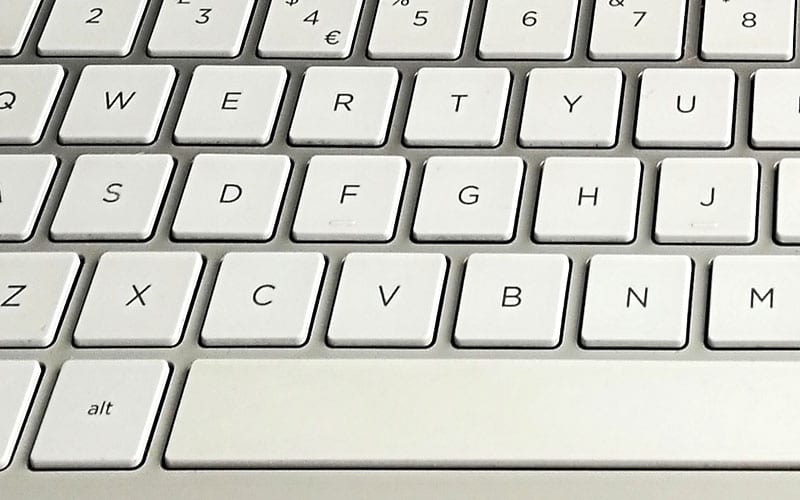
7. How to earn money from your blog
Now for the really interesting bit… how to start earning an income from your blog! You can start monetising your blog right from the start, although you will only start to earn a decent amount when your traffic levels are good.
Here’s how you can monetise your blog:
Ad networks
Ad networks, such as Google Adsense or Media.net are the easiest way to start earning through your blog. After creating an account with an ad network, you can choose from a variety of display ads that you can place in your sidebar area or in other places around your blog.
It’s simply a matter of copying and pasting some code from the ad network’s site to your own blog. Super easy!
In case you were wondering how network ads work, it’s like this: ads are targeted to individual readers of your website, so that the ads they see are relevant to them. For example, Google knows the kind of things a person has been searching for and so through Google Adsense, you can display adverts that are relevant to a person’s recent internet searches, hence encouraging views and clicks.
In my opinion, Media.net is the better option to go for, simply because I’ve always made more money through their network than I have with Google Adsense!
It’s not a huge earner if you have low traffic levels, but seeing as the income is passive and all you have to do is paste some code into your blog for an advert to appear – I’d say it’s well worth it!
Direct advertising
Another way of advertising which is often more profitable than using ad networks is to approach companies that have a product or service related to your blog’s niche to see if they’d like to advertise.
Usually direct advertising appears as a banner advert, a sponsored post or a text link. The good thing about direct advertising is that you control the rates and the content on your site.
Affiliate promotion
Earning money through affiliate programs is another great way to earn a passive income. You’ll need to find a company that offers a product or service that your blog readers may be interested in and then promote them, including a specific affiliate link whenever you do. You’ll earn a commission if someone purchases something through one of your affiliate links.
To give you an example, I’m an affiliate for Etsy, the online handmade marketplace. I decided to focus on this company because I love their products and I’m always recommending Etsy on my blog anyway, as a matter of course. My blog is about appreciating handmade products so for me, this is a great fit!
If you have a personal finance blog though, you might want to concentrate on something different, like a credit card provider who has an affiliate programme. Or if you have a product review website, Amazon would be a good one to apply to.
The trick to affiliate marketing is not to overcomplicate things. Choose one or two programs from companies you believe in and you can’t go far wrong.
Affiliate Window is a great platform where you can find hundreds of affiliate programs all in one place. I use Affiliate Window to access the Etsy affiliate program. Another really good affiliate platform is Shareasale.
Sell your own products
An excellent way to earn an income from blogging is to create your own digital products. These can be eBooks, which you can sell on your blog or through Amazon via the Kindle Direct Publishing platform. Or you could create tutorials, patterns or graphics for example.
For this blog, I create and sell beading patterns at Etsy. It’s a nice little earner on the side and all adds to my blogging income.
Sell your services
You might not think this now, but once you have your blog set up and it’s going well, you can sell your blogging services. That might be writing, editing, proof-reading, social media work and more. Blogging gives you skills that you can use to find work!
When you’re ready, you can set up a Hire Me page on your blog and list all your services in case another blogger or company wants to hire you.
Finally…
I hope you found this article helpful if you’re thinking about starting your own blog. Feel free to email me with any questions and I’ll do my best to help! You may also want to sign up to my “Blogging Tips” email list below, where I’ll be sending out tips and strategies on blogging from time to time, based on what I’ve learned over the last few years.
Please share this article with your social media followers if you found it helpful! Thank you!
*Affiliate links to companies / services I highly recommend have been included on this page.
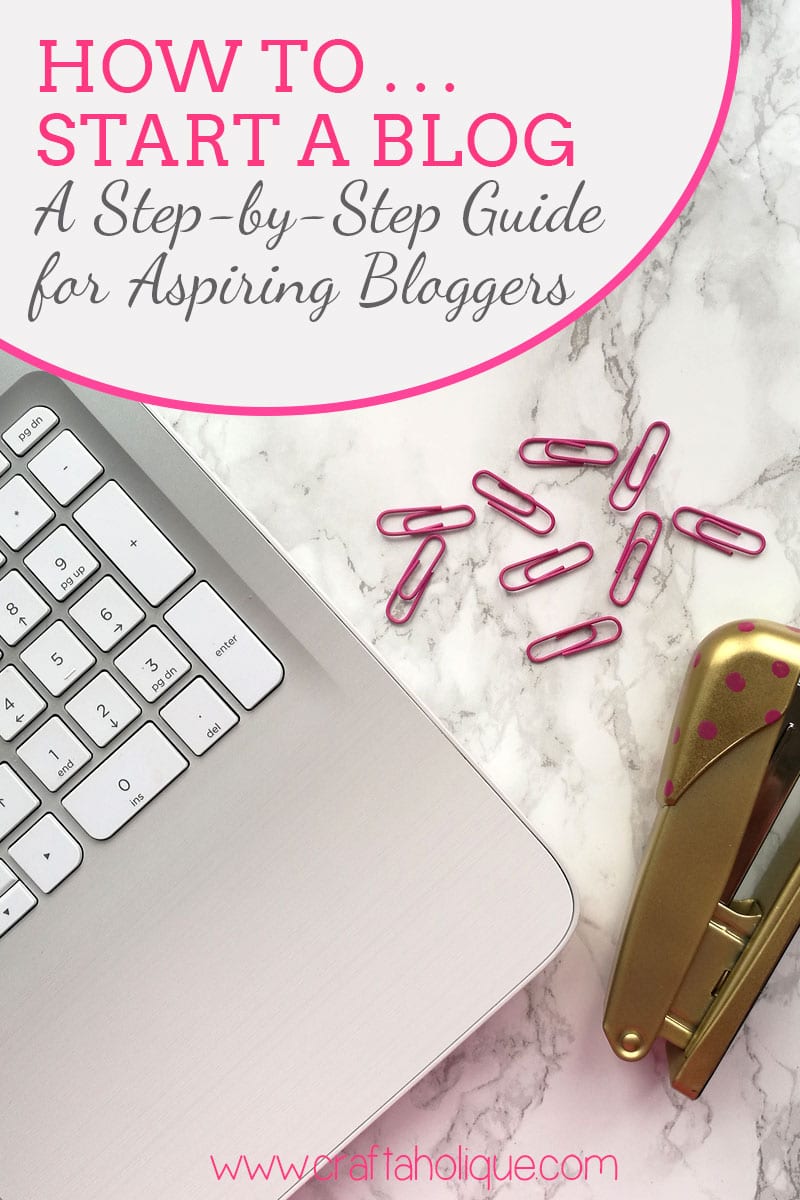
*Image © All photos and screenshot images are owned by Craftaholique.