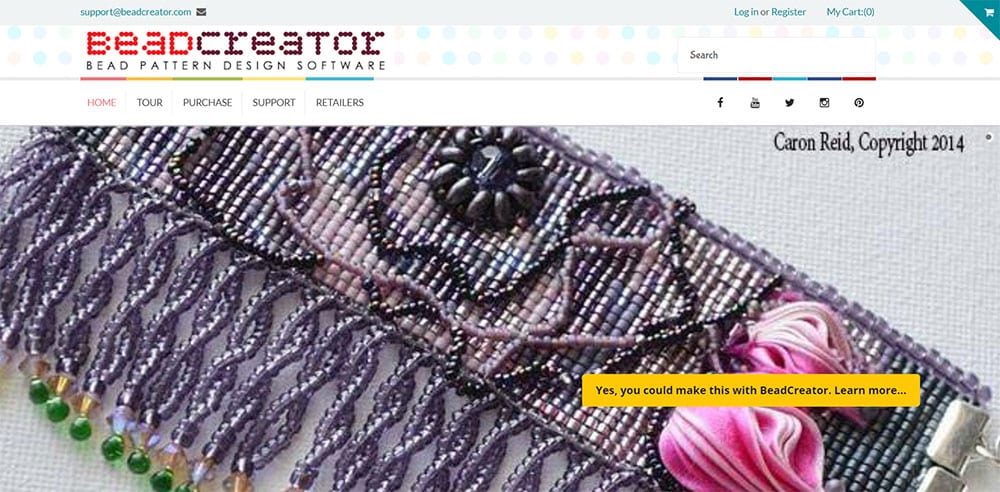
*Collaborative post
BeadCreator is a software package for beaders who want to design their own patterns either for personal or commercial use. I’ve been busy testing it out – see my review in this article below!
I create beading patterns on a regular basis for my Etsy shop and usually, I use BeadTool for my designs. Recently I’ve been on the hunt for other beading pattern software packages in the hope of finding one that does everything I need it to.
I came across BeadCreator and thought it looked really good. So, I decided to reach out to the team there and ask if I could test out the software for free in exchange for a review here on Craftaholique, and they kindly agreed!*
There are two versions of BeadCreator; Pro and Pro Plus. I was sent a link to download the Pro version (BeadCreator Pro 6), but I think when purchasing the software, it’s available as a hard copy on a disc.
Installing BeadCreator Pro 6
When using BeadCreator Pro 6 for the first time, I had to register my copy of the software by entering a serial number and a unique PC identifier code when prompted.
Along with the link to download BeadCreator, I was sent several training videos to watch. I found these very helpful; they explained everything that I had questions about, including installing the software!
The installation video is well worth watching before opening up BeadCreator, as it includes detailed instructions on how to register the software – an important step that if missed, will cause problems later down the line.
Once I’d registered my copy, I began to use it to its full potential.
Creating a pattern from an image with Bead Creator Pro 6
A nifty tool called “Bead Fairie” is the starting point for creating a beading pattern (top left icon with the wizard hat). From there, it’s possible to create a pattern from your own image, one of the stock library images or simply start from a blank canvas.
In the Pro version that I’ve tested, the stock library (called Old Masters) holds more than 2000 images from a number of famous paintings e.g. from the likes of Van Gogh, which you can use to make beading patterns. The image library needs to be downloaded, but I haven’t done this yet as from what I can gather, it takes time (and space on your PC) to do this.
Instead, I decided to use my own photo (of my dog!) to create a pattern for a beaded tapestry.
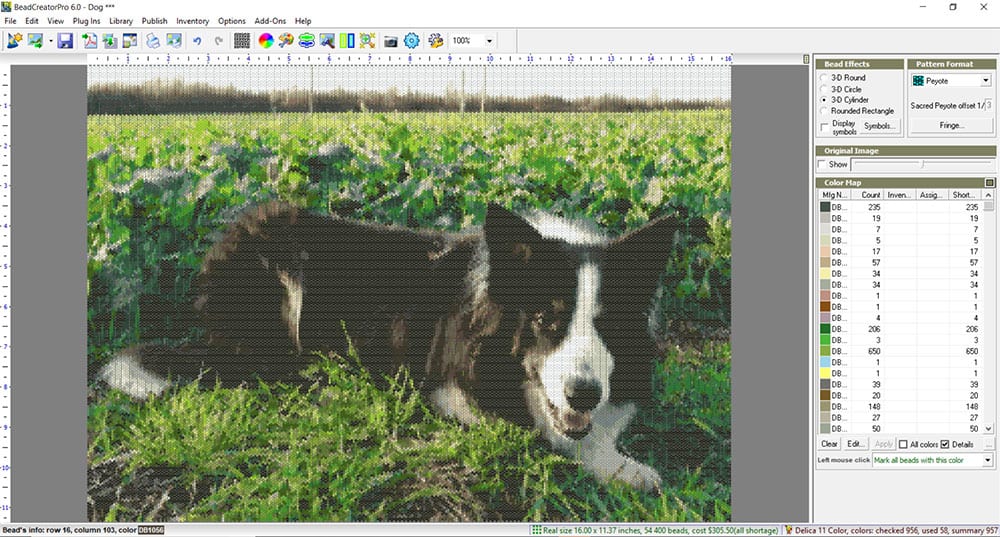
To do this, I simply opened my image when prompted and then I was able to set my parameters for the size of the pattern and choose a colour palette (I chose Delicas in size 11/0).
After selecting my requirements, I simply clicked on “apply” and “finish” and then my image was transformed into a beading pattern!
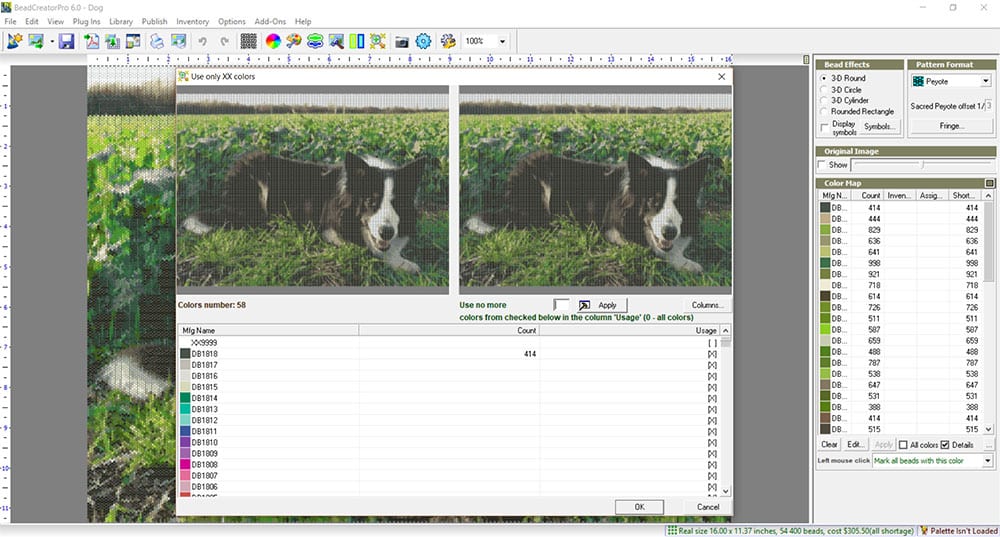
The “image to pattern” function is much the same as BeadTool on the surface of it. But there are some handy features that give BeadCreator an edge here. Firstly, there’s an option in the “Edit” menu to “Use Only XX Colors” – this is a tool to help reduce the number of colours used.
In case you’re wondering why you’d want to do that, here’s why: when I originally transferred my image, over 300 bead colours were picked up from the photo and so creating this tapestry would have cost well over $1000.
I know this because BeadCreator helpfully highlights how much the beads might cost when making the pattern. I reduced the number of colours down to just 58 and I was able to reduce the potential cost of beads without affecting the quality of the pattern too much.
See the green text at the bottom of the above screenshot? It’s a bit tiny, sorry! Anyway, this is telling me that by using 58 bead colours to make this tapestry, I’m looking at a potential cost of $305.50.
(Note – for every bead colour used, BeadCreator assumes that you’ll need to buy a tube of beads. Some colours picked up might mean that very few beads are needed for a particular colour. It’s worth going through and manually replacing those colours to one where you’ll definitely need to buy a whole tube!)
Creating a pattern from a blank canvas with BeadCreator Pro 6
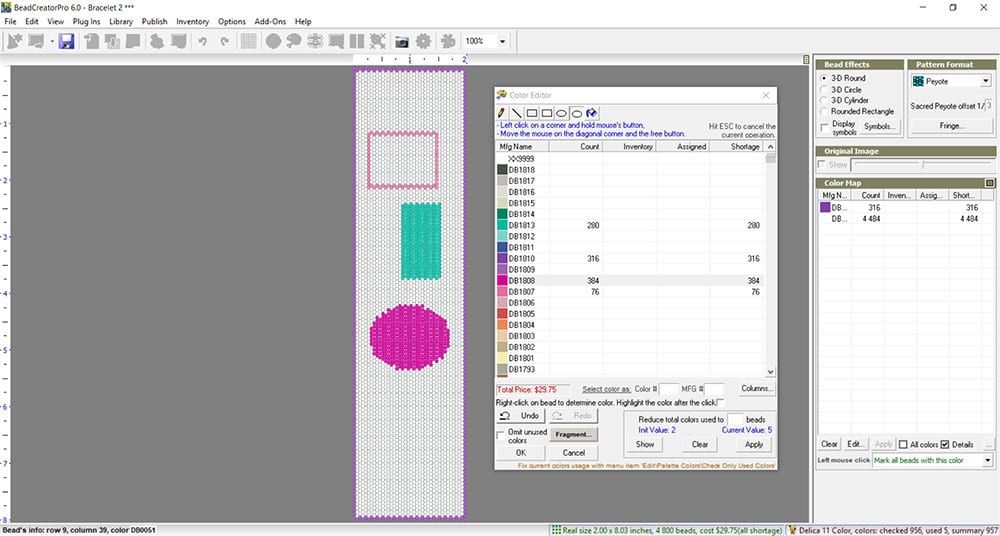
There are several tools available to help with creating a pattern from scratch. To do this, I went back to the “Bead Fairie” icon and selected the option to start from a blank canvas. There, I was able to set the size I wanted, along with a colour palette just like before.
Under the “Edit” menu, there’s a tool called “Color Editor”, where I was able to select different outline and fill shapes and choose different bead colours to use – see the screenshot above. There is a line drawing tool too. The undo button comes in handy here – it reverses up to 99 steps just in case there are a lot of mistakes!
Creating multiple pattern formats and adding fringe
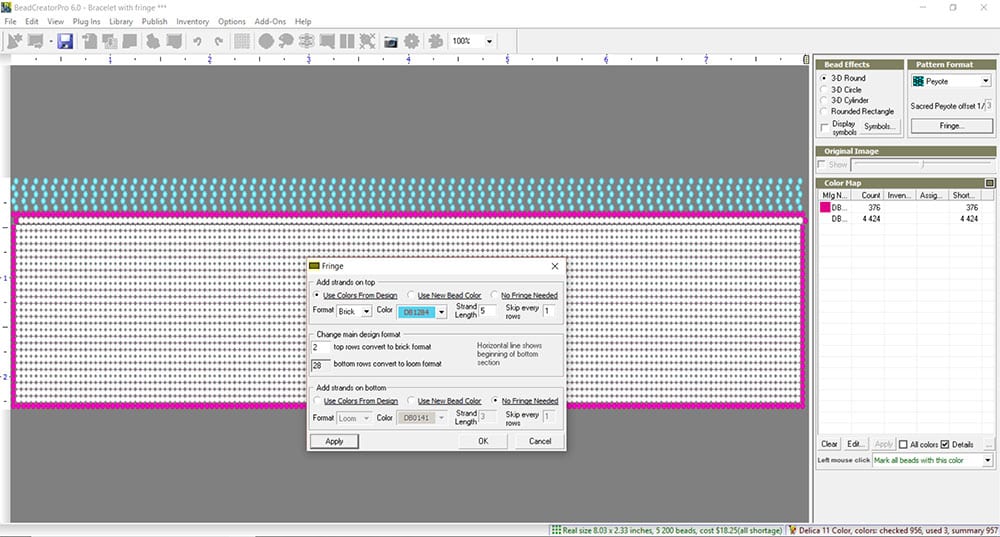
Multiple pattern formats and the option to add fringe are the features that I was particularly interested in, as currently, BeadTool doesn’t support these. To add a fringe to my design, I selected the “Fringe” button under “Pattern Format” in the top right of the screen. Then, I was able to add a fringe to the top (and the bottom if I wanted to). The fringe option has two types of formats available, brick stitch and loom stitch.
Under the “Edit” menu, there’s an option to select “Multiple Pattern Formats”. It’s possible to mix and match various pattern types within a design, using this tool. I think this is such a great feature. The only caveat is that you’ll need to work within the parameters that you set originally.
For example, let’s say that you’re designing in peyote stitch and you have 40 rows set within your parameters. If you want to add 10 rows of brick stitch, you’ll need to reduce the number of rows of peyote to 30, so that you still have 40 rows total. You can do all of this within the “Multiple Pattern Formats” function as there are buttons to add, delete and edit parts. (Tip! Watch the training video about multiple pattern formats – it’s very helpful).
Publishing patterns with BeadCreator Pro 6
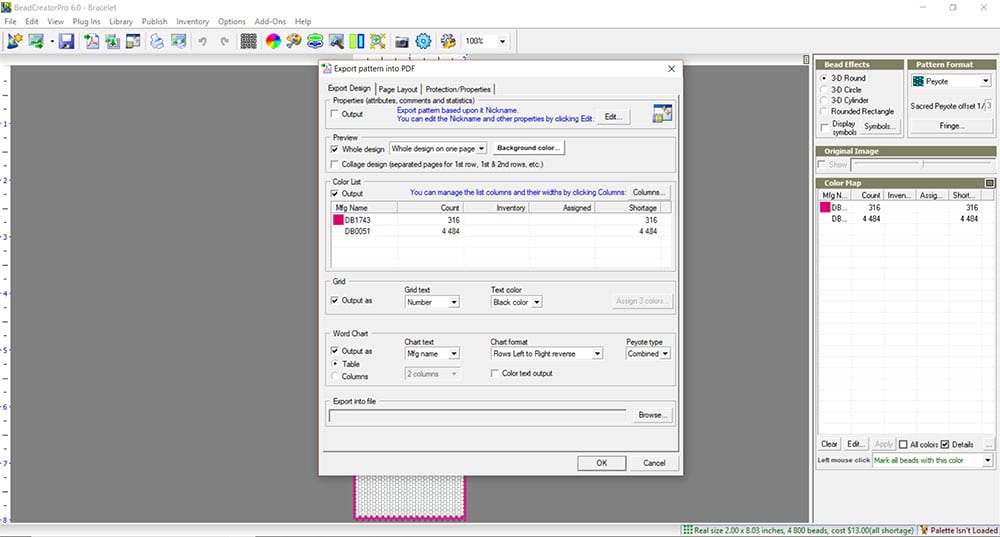
It’s fairly straightforward to publish a pattern in BeadCreator. There’s an option to export to a PDF and in the settings, you can add lots of information about the pattern.
You can even protect the pattern so that the end user can’t print, copy or edit it without a password, which is useful if you’re planning to send it to a potential customer for them to check out the pattern before they buy.
In terms of finished patterns in PDF format, they’re very detailed with pattern properties, a pattern preview, a bead index and a word chart included. I tested out a basic pattern and I couldn’t quite get the format exactly how I wanted it on the first try. I think I will have to have a play around with it to get all the different elements to fit as they should.
How much does BeadCreator cost (and is it worth the money)?
BeadCreator Pro 6 costs $149 and the Pro 6 Plus version costs $249. The increased cost of the Pro Plus version is down to the stock image library which includes a whopping 20,000 copyright free images to use for pattern designing. Apart from that, the standard Pro version does everything that the Pro Plus version does.
So, is this beading software worth the money? Well, in my view, the Pro version at $149 would be worth the money for a beader who needs to create and sell professional-looking patterns and would benefit from being able to mix up pattern formats, add fringe, change the saturation and hues of colours and protect their patterns.
The Pro Plus version is a bit of a jump in price and as a contemporary bead pattern designer myself, I personally don’t think I’d be able to make use of the extensive “Old Masters” image library, so for me, the upgrade wouldn’t be worth the extra cost.
Final thoughts…
BeadCreator is a comprehensive programme and it’s taken me a little while to get used to it (I’m still learning about many of its features!). With that said, I think it’s possible to create some fantastic patterns with this software, and if you have some time and are prepared to go through the training videos, you’ll find these to be a great help.
One thing I have noticed is that the customer support seems to be very good! I’ve had to email the team a few times and have always found their responses to be fast and helpful. I’m sure you’ll agree that customer service is an important point to consider if you’re going to be spending a decent chunk of cash on something.
Have you used BeadCreator already? What do you think about it?
*Disclosure: Thank you to BeadCreator for sending me this version of the software free of charge so that I could review it for this post! All opinions are my own.
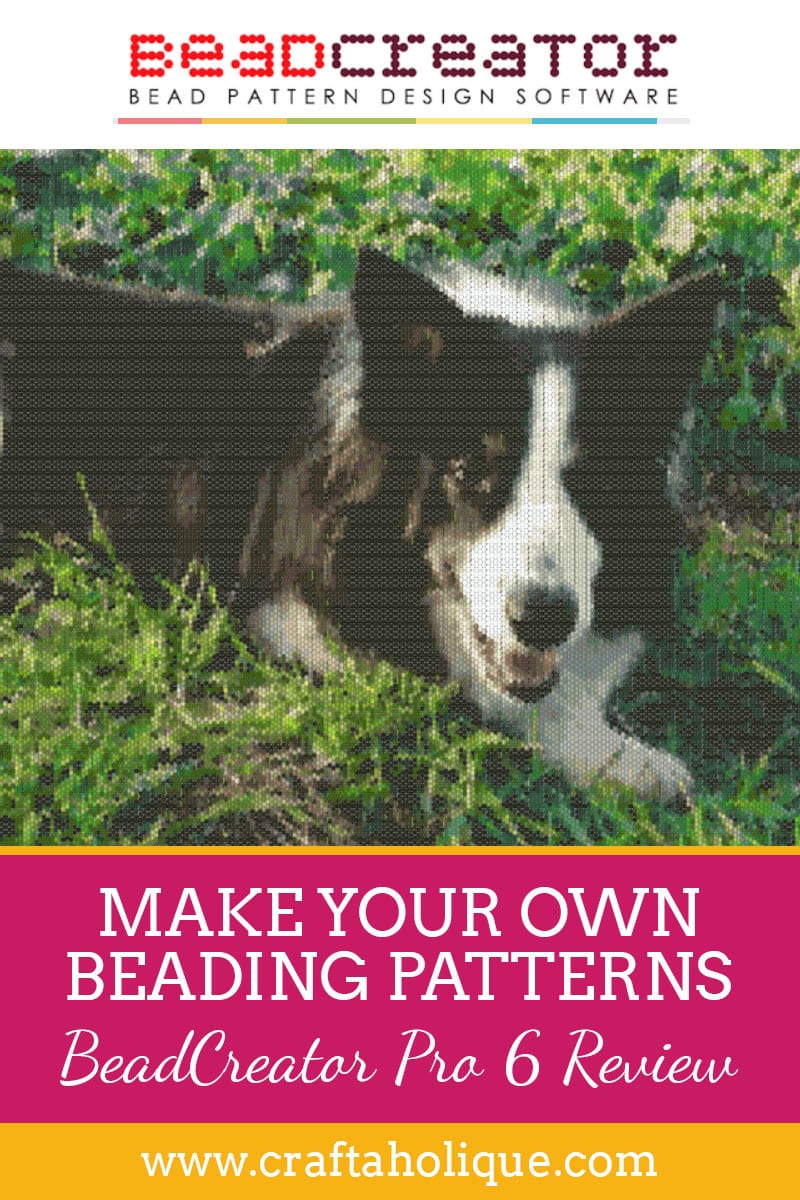
**Image © Craftaholique – logo courtesy of BeadCreator.


Sounds like a good investment for a serious or semi serious beader. I had some cross stitch way back int he day which was similar (but no where near as advanced) and I remember it being really helpful.
So I purchased beadcreator and tried to call the company…phone number does not work…no download…do you have any information I could use to contact them?
Hello, sorry to hear you’re having problems. I’ve always contacted them via email – support@beadcreator.com Hope this helps!
All support is online through our Zendesk, 24/7, 4-hour response time. Open , click on “support”, click on “Open A Ticket”. Chuck
I had the exact same thing, I spent $149 on the program , they sent me a download link but the serial number doesn’t work when registering, it does say this may happen and to ask for a new number but they have no contact details and the email it came from is automated and says to contact the company direct.
There were no tutorial videos on how to download or use the program.
Can anyone help?
Hi, have you tried going through their support desk (Zendesk)? This is what Chuck (the creator) said in a previous comment: all support is online through our Zendesk, 24/7, 4-hour response time. Open, click on “support”, click on “Open A Ticket”.
I am planning on ordering bead creator 6. Am curious as to the minimum software program (Windows 8/10 )etc needed to support said program
Also need to know approximently how many patterns per gig storage is possible. Am buying new laptop and need to find out how much storage space is needed.
Thank you
RED
Hi there, the best thing to do is contact Bead Creator support with technical questions. You can email them at support@beadcreator.com
They don’t answer from that email, I’ve tried several times. Waste of time and energy. This company doesn’t care about their customers.
Oh no, I’m so sorry to hear about your problems. What are you having trouble with? If I can, I will try to help.
They USED to be very good about getting back to people within a couple of days, BUT I have sent multiple emails recently and they never respond. I am trying to get an activation key for the version on my laptop. I tried twice last year and three times so far in January. They pulled down their Zendesk support and are going through their company directly now (usually companies do this when they can no longer financially support outsourcing their tech support), so they may be having problems that way, but there is no way to know at this point.
From what I have seen on this board and in other reviews is that the first key they give you to their “magic number” NEVER WORKS and they ALWAYS have to give you another one. This is apparently a flaw in the program that was never addressed by their programmers. I have been working with BCP Pro for many, many years now (at least 7) and it ALWAYS crashes due to memory issues on two of my desktop PCs.
It is my hope they fix their tech support issues soon and get back to the quick, helpful customer services we have all enjoyed in the past, but as of now, I am switching to BeadTool as I have been told by expert, professional patterns sellers that it is the industry standard. Sorry, BeadCreator Pro, but my love affair with your difficult-to-work-with program is on hold and quite possibly, over.
Hi there, thank you for your comment, this sheds a bit of light as to why the team at BeadCreator are being unresponsive of late. I’m sure you’ll get on ok with BeadTool, although some beaders are reporting problems with customer service there too! I think there’s a gap in the market for new beading pattern software, that’s user-friendly like BeadTool, but a bit more advanced like BeadCreator Pro.
I do have a question on the BCP 6 program, Haley, if you know the answer and get a moment. I have never been able to properly space the text on the .pdf that is generated when creating a single pattern book. Not even Chuck had the answer. I made a screenshot of it, if you wouldn’t mind taking a look at it. I would really appreciate it!
You’re more than welcome to email me your screenshot (info@craftaholique.com). I’ve just had a quick look now to see if I can replicate what I think you mean, but I’m having trouble doing anything because it’s saying I need to re-register my copy of the software! So I’m not sure whether I can help you, but I’ll certainly try my best.
Did you find that the resulting pattern was true to color? I’ve had problems with Bead Tool 4 turning out darker than intended or completely changing important colors.
I would say my dog pattern above definitely looks darker on screen with Beadcreator than the actual photo I transformed.
Interesting blog. I came across it because, having recently purchased the program I am having great problems trying to understand how it will do what I want it to do and so googled for help. Firstly, I could not register the program because it would not accept my telephone number. I emailed them to ask why and they registered it for me, which is great but still does not explain why, when they are selling the program world wide, the forms requires a particular type of number on the registration form. Now I am trying to use the blank canvas but can make no sens of the manual on how to select the palette colours I want. The help manual has obviously been written by a computer programmer and not with the help of a beader. I was not sent any tutorials to learn how to use the program, so it was interesting to read that you were. I will battle on, having already spent the money, but at the moment there is no joy, only frustration!
Sorry to read you’re having trouble with BeadCreator! It is a complex type of software compared to others. I’m having trouble with my copy at the moment saying that it’s not registered, but it is! The tutorials are all online, I was sent links to them by Beadcreator. I’m sure if you speak to them, they will send them to you!
Will this program do larger works like a tapestry, and does it print a word chart as well as a lettered/numbered chart? I am looking to do large tapestry and am very curious as to how the pattern would display, print and in what format. The sizes I am looking at are 24″ by 24″, perhaps larger or smaller. Thanks for any information you can give me.
Yes, it will print a word chart and I think you can do tapestries using this software. You just set the canvas to whatever size you’d like, but I’m not sure if there’s a limit to how big you can go. I’ve just tried it by setting up a 24-inch canvas and it did that fine. It would be worth contacting Beadcreator direct before buying if you have technical questions as they are the experts!
Hello, I very recently purchased bead creator Pro 6, and am still poking around trying to figure out how to do a few things. One of them is how to add my bead inventory to the program. Would you happen to know how to do this? Also would you happen to know if there is a way to create more than one inventory? Any help you can give me will be most appreciated.
Kind regards,
Vicki
Hi Vicki, to be honest, I’m not sure about this. I’d contact BeadCreator directly – they’ll probably be able to send you some instructions on how to do this. Sorry I can’t be of further help on this!
Last year I purchased this program and I tried installing it on my MacBook Pro. I was never able to get it to work. Customer service was non-existent. Ultimately it was a waste of time and money.
Yes, agree! Their customer service is terrible. I’ve emailed them several times and no answer. Won’t spend any money with them.
Have read so many bad reviews about this software and lack of support – I wouldn’t feel safe buying it. Wish there was a really good bead design software out there.
That’s a shame. Like I said in my post, I’ve found the support to be fine. But totally understand – you’ve got to be sure before spending all that money. Watch this space, Scarlet – I’ve just been told about some new beading software that’s just become available. I’m hoping to review it soon, so will write a post about it when I do. 🙂
hello Hayley,
I love your information about the bead designs and I am a new to this. I wanted to designs my own patterns, I am very interested to buy the software, but wanted to know besides bead tool and bead creator is any other software that I can buy.
Thanks
Hi there! Welcome to the wonderful world of beading! At the moment, as far as I know, there’s only BeadTool and BeadCreator. But there is some new software that I’ll be trialing soon that’s not been launched yet – I’ll post an update about it on my blog.
For the fastest support, email bryce@beadcreator.com – he has been providing support for over 8 years now and knows the software inside and out. When you purchase the software, you’re provided a serial number but until you have it, the software runs up to ten times. Our support team is available 9am to 4pm, and while we don’t have a phone number to call in on anymore, or email support is incredibly quick. Last, there are specific instructions for using on a Mac, listed on our website. We can point you in the direction of how to install it on a Mac, but we wrote the software for Windows. It works with all versions of Windows, including 10. Tutorials videos are on all CDs when you purchase the software. They run anywhere from 10 min to 30 minutes and can have you running pretty quick. Did I miss anything?
Thanks for chipping in with this! 🙂
Hi there, I am considering buying this program. I already purchased BeadTool 4 and find it hard to navigate and get the outcome I’m looking for.
Does this program allow you crop or re-size a picture prior to converting to a pattern?
I’m excited to try it, but it is a little spendy if it doesn’t do what I expect.
I also would love to see what their numbered graph looks like. I watched the video, but its hard to see it well.
Thank you in advance! I am also looking forward to the new programs you mentioned!
Hi there, you can’t crop images once you upload them to BeadTool. But you can resize or crop your images first with your computer’s photo editing software.
Where does the pattern start? On the bottom right or top? Or wherever? I have yet to figure it out.
I think that depends on your particular pattern. Your best bet is to contact BeadCreator if you have any questions about your pattern.
Hi Hayley, I’m so excited I found you just the right time!
I am a beader and I also like to create patterns of my own. That’s the reason I have bought BeadTool4.
I am totally dissapointed about their customer service, as I asked them to give me a free licence for a second time, when my pc crashed and I had to format it from the beginning and instead they just blocked me! So now I have no license for BeadTool 4, though I have paid for it! Totally unprofessional customer service!
I read here all these negative reviews about BeadCreator, so I am afraid to give it a try…
Will you test this new software you mentioned, really soon?
Hello! I’m sorry to hear you’ve had trouble with BeadTool 4, that’s not good! I’ve not heard anything recently about this new software, so I need to follow this up. This will spur me on! I’ll email my contact right away. Watch this space and I’ll provide another update as soon as I hear back! 🙂
I feel your pain, Irene. I know your question here is months old, but in case you never found an answer, I just bought BeadTool 4 last night and saw that in the FAQs they mention you can put it on a desktop and a laptop, hence there are TWO registrations available. If you still have your activation code in the email acknowledgment they sent you, try reactivating it on your reloaded operating system with that code and see if it works. Let us know if did. I have a laptop and a second PC, so I would be interested to know if it does for the future. I work my PCs and laptops to death, so I’ll need to do that eventually, too. Good luck!
I’m considering purchasing BeadCreator 6. In reading all these comments I’m concerned about the lack of customer service. Is always nice to have a go to person to ask simple questions. Mine is: is there a library of shapes, symbols or clip art that can be accessed for a pattern on a blank canvas?
Hi there, thanks for your question. I definitely understand your concern. To be honest I’ve not heard much from the creators of BeadCreator recently. I did send them an email a while back but didn’t get a response. In answer to your question, I’m not sure. I’ve just opened up the software to test this out but my copy seems to have deregistered itself! So I don’t have access to the full features. BeadTool (another software) does have the shape feature though if that’s any help!
Done. Hope you can get it to work and go on to figure it out. Good luck!
Hi there!
Just purchased this software and have one very important question. I’ve tried emailing all the people but have had no responses.
Do you by chance know if and how I would create an earring pattern with a two drop brick stitch?
Any info would be super grateful thank you!
Becca
Hi Becca, I’m afraid I don’t know the answer to this 🙁 but I have contacted BeadCreator support to ask them to update me as to why no-one seems to be getting a response from their team. I suspect something has happened that’s put the brakes on BeadCreator business. I could be wrong! I’ve had no response yet anyway but I’ll update everyone via these comments if I do hear back. In the meantime, do any other beaders know the answer to Becca’s question?
Thank you for the response!
I appreciate you asking other beaders out there if they could answer my question.
Will be looking out if you get a response from the creators in the meantime 🙂
BeadCreator is still active, still supporting customers. If you need help with your software, email bryce@beadcreator.com – it’s the fastest way to reach us any bypasses the help desk software. We did not furlough any employees but they do work from home now. If you need help installing on a Mac, you need to install VMWare software first, and the instructions are detailed on the beadcreator.com website. If you’re on Windows, we support through Windows 10. And we’re still the same development team as when we were founded in 2000 – 20 years now.
Thanks for getting in touch Andrew, and for letting everyone know that BeadCreator is still actively supporting customers.
Do you know other software to create patterns for other types of jewelry? for example bracelets, pendants …
Hi Maria, you can make bracelets and necklaces with BeadTool 4 as well as BeadCreator. As for pendants, what sort of stitch are you thinking of using? Both BeadTool 4 and Beadcreator have functionality for a variety of beadweaving stitches.
One key point was missed in your article and on the product website… what computer operating systems will this work on: Mac, Windows, Chrome? That’s rather a key point to consider when purchaseing and using software.